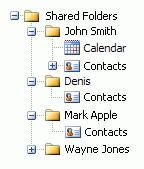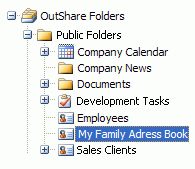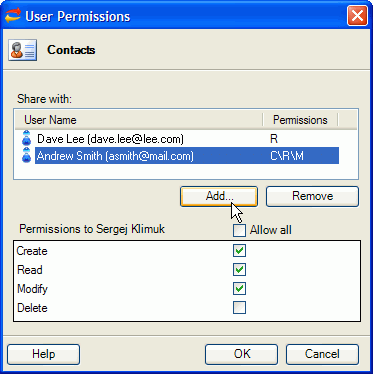| 7 of 9 |
|
 |
 |
|
Sharing Outlook Contacts without Exchange Server with OutShare
The OutShare provides the functionality to share Outlook contacts without the Exchange Server. You can use our affordable hosted solution or in-house server* solution based on our 4Team Exchange Server with SQL Database. Just like
sharing Outlook Calendar information, with OutShare you have to choose between the two basic scenarios: work with the shared Personal Outlook Contacts folder and shared Outlook Public Contacts Folder. You can learn how to share Outlook Contacts from the previous steps
"3" and
"5".
If you are planning to share the Outlook Contacts folder with your own self on your other PCs (laptop or desktop), use the OutShare Outlook synchronization feature: just install OutShare Synchronizer on the other PC and log in with the same login information that you already have. The program will automatically synchronize Contacts and other Outlook folders. All the information will appear identical with the information on your first PC.
As soon as your shared Contacts folder is synchronized with OutShare, you will also be able to share either a single contact information or your whole Outlook Contacts folder with users without Outlook and even those who do not have accounts with us.
Learn more.
| 7 of 9 |
|
 |
 |
*some of the features may not be included in the current version
|