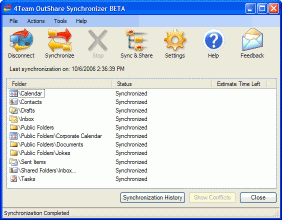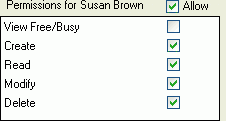|
 |
Welcome to Outshare.com
Microsoft® Outlook® sharing, synchronization and web access service
|
|
OutShare Features |
|||
|
This page features the summary of the things you can do with OutShare. Here are a few ways OutShare makes Microsoft Outlook sharing and synchronizing easier than ever. Synchronize Microsoft Outlook on multiple PCsComputer1 <-> OutShare Service <-> Computer2. Synchronize (Clone) your Outlook personal folders: Calendars, Contacts, Tasks, E-mails, Journal, Notes with your second desktop or laptop without Exchange Server. You can automatically synchronize Outlook between several computers without limitations. A simple wizard will guide you during installation; afterwards you can schedule your synchronization, implement it immediately or do it manually, by your request. We truly believe that OutShare is the best Outlook sync service tool available on the Market. This is not an unreliable Outlook .pst file synchronization or a complicated sharing of the same Outlook .PST file, you don't have to carry your flash drive or other PDA or Palm to copy data between them - this is a fully secure and fully automated server (service) solution. Any changes, such us the read status, Follow Up, etc. will automatically propagate to the cloned Outlook. If you use our service, there is no hardware to buy or maintain. With OutShare you can start your Microsoft Outlook synchronization in minutes. This functionality is not available on the Exchange Server. Share Microsoft Outlook Calendar, Contacts, Tasks and e-mailIf you need to share Outlook Calendar, Contacts, Tasks, e-mail and other Outlook folders with your colleagues, you don't really want any headache of spending time and money on software, hardware, and experts required for Exchange Server. The OutShare Service is the easiest and most affordable software solution that will let you share Outlook folders, and use its Groupware Features to create Group folders such as Group Calendar, Corporate Contacts list, Public Folders, for shared e-mail messages or tasks, as well as news folders, to work collaboratively. Define User Rights for sharers of your folders. Outlook Web Access without Microsoft Exchange Server (OWA)Access your Outlook data without Outlook via the Web browser with similar to the Outlook ajax webmail interface anywhere with the Internet access. All your inputs* will be synchronized with your Outlook. Group Calendar functionality. In addition to Outlook-like functionality, we plan to build advanced Master Calendar, Dashboards, and CRM-like functionality, etc.. OutShare Synchronizer - Microsoft ActiveSync - like interfaceOutShare Synchronizer utilizes an easy-to-use and familiar, Microsoft ActiveSync-like interface that you can hide, start and access from the Windows system tray. Share Outlook data with users without Microsoft OutlookSharing Outlook data with users without Microsoft Outlook is easy with OutShare OWA. In a few clicks will you be able to create a link to your Outlook folder or selected items and send that link to your colleagues without Outlook using the built-up service, e-mail, or instant messaging. They will be able to use the link and view your shared data in a similar-to-Outlook interface. E.g., you can use it for your family, a community or corporate calendar. Microsoft Outlook shared folders user rights managementEnterprise-type of user rights management. Define user groups and types. Easy-to-use permissions: Create, Read, Modify, Delete. Web and application based AdministrationAccess your account administration from inside the OutShare Synchronizer application or while using OutShare OWA. Adjust your preferred OutShare Synchronizer settings from the Synchronizer interface on each shared PC. Export any folders or selected items to vCard, vCalendar or cvsSave your Outlook folders or items to a delimited file, vCard or vCalendar file format, to be able to easily share it with colleague or use it to synchronize with your other devices like iPod, PDA, Palm, cell phone, etc. Work online or offlineSynchronize your Outlook data automatically when you are online, or edit your data on your Outlook when you are offline, then post your changes to your account whenever you're ready and online. Synchronize Outlook without interrupting your workOutShare makes the synchronization automatically without interrupting your actual work, OutShare will automatically change (lower) the priority for synchronization process when your PC is busy with your work. The Program will work even when Outlook is closed, and if any changes have been made on other shared PCs, you will actually see all the updates after opening your Outlook without additional synchronization steps, and without waiting. And if you do not want to see this process running in your PC memory, simply exit* and when you finish you work or game, run the synchronization process manually. Webmail Outlook-like interface for existing mail server*The OutShare OWA software can be used as a Webmail interface for an existing POP3 or IMAP e-mail server, so you can actually use Outlook and OutShare functionality (Calendar, Contacts, Tasks, etc) without Outlook via the Web browser. Service or in-house server* using modelChoose between the two OutShare distribution models: OutShare Service or in-house 4Team Exchange Server* with OutShare OWA. With OutShare Service, you can use this application without any hardware and support investments. If you are concerned about more privacy of your data, you can purchase 4Team Exchange Server*, that can be installed on any Windows 2000, XP, Vista PC or Windows Server machine. OutShare Service is based on 4Team Exchange Server. *Some functional features are limited in the current version and will be added in future versions. |
 |
|
|
Microsoft and Outlook are trademarks or registered trademarks of Microsoft Corporation in the United States and/or other countries.
|