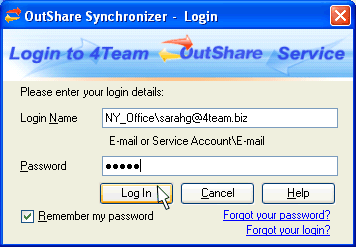
Log in to OutShare Synchronizer
Click on the underlined links to find out more.
When you initialize the 'Set User Account' Wizard in order to set a particular account for working with OutShare Synchronizer, during the first step of the Wizard the 'OutShare Synchronizer – Login' form is opened to enter your login details and log in to your Service Account.
To log in to your Service Account, perform the following steps:
Enter the login string – E-mail, Service Account name\E-mail, or Service Account name\Alternate login – on the 'Login name:' edit field. If you have one user account registered with a certain e-mail address, you may enter only the login e-mail on this edit field. Yet, when the same e-mail address is used as the login e-mail for several Service Accounts, you need to enter the login string in the following format: Service Account name\E-mail.
Enter your password on the 'Password:' edit field.
Click the Log In button.
If you wish the system to remember your entered password on this computer so you would not need to enter it again when logging in to OutShare Synchronizer, select the 'Remember my password' check box located on the lower side of the 'OutShare Synchronizer - Login' form.
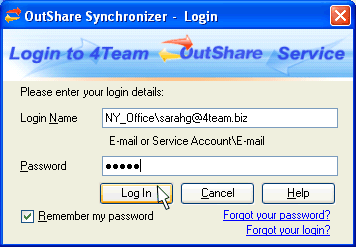
>> Next Step: Closing Step
<< Previous Step: Initial Step
 See also: Forgot your password?;
Forgot your login?
See also: Forgot your password?;
Forgot your login?