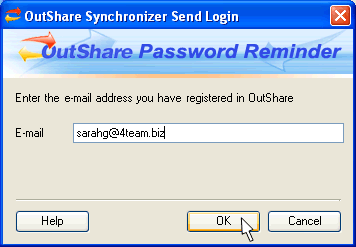
Forgot your login?
Click on the underlined links to find out more.
To resolve the situation when OutShare user forgets his/her login string meant for logging in to the Service Account he/she belongs to, 4Team OutShare contains the Password Reminder form that provides the means for reminding the user of his login and password at any time.
If you have forgotten your login string, and you have the access to your e-mail registered in 4Team OutShare, perform the following steps:
Click the 'Forgot your login?' link on 'OutShare Synchronizer - Login' form.
Enter your registered e-mail address on the 'E-mail:' edit field of 'OutShare Password Reminder' form.
Click OK.
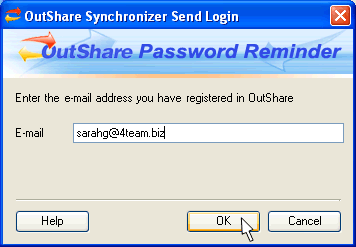
Afterwards, your login details are retrieved from OutShare server and sent to your registered e-mail by OutShare Service Support. The Password Reminder will inform you about the performed action, and direct you back to the 'OutShare Synchronizer - Login' form.
 See also: Forgot your password?
See also: Forgot your password?