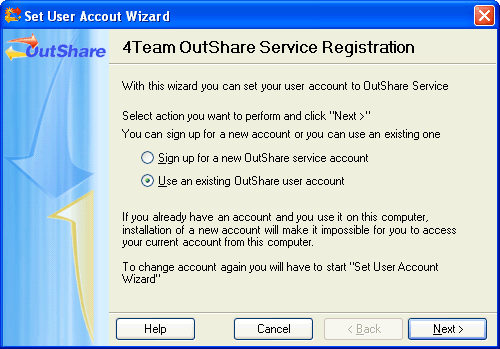
Initial Step: Sign up for a new Service Account, or use an existing user account
Click on the underlined links to find out more.
During the initial step of the 'Set User Account' Wizard, you are to select one of the following options:
Sign up for a new OutShare Service Account. This option is relevant when you have accessed this Wizard in order to register a new Service Account.
Use an existing OutShare user account. You should select this option in case you belong to several Service Accounts, or you have several different user accounts in a certain Service Account, and you need to set a certain one (change the currently set one) for working with 4Team OutShare on the current workstation.
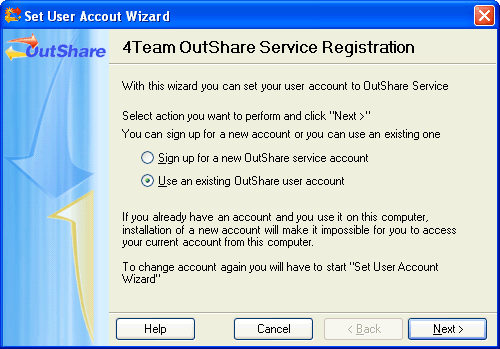
>> Next Step: Enter your e-mail address (when you select 'Sign up for a new OutShare Service Account') , or
>> Next Step: Log in to OutShare Synchronizer (when you select 'Use an existing OutShare user account')
 Note: If you already have a user account in a registered Service
Account, and you use it on this computer, creating or setting a new account
will make it impossible for you to access your current account (i.e. your
synchronized and shared Outlook data as well as Public Folders
data) from this computer. To change the account again, you will have to
run the 'Set User Account' Wizard once more.
Note: If you already have a user account in a registered Service
Account, and you use it on this computer, creating or setting a new account
will make it impossible for you to access your current account (i.e. your
synchronized and shared Outlook data as well as Public Folders
data) from this computer. To change the account again, you will have to
run the 'Set User Account' Wizard once more.