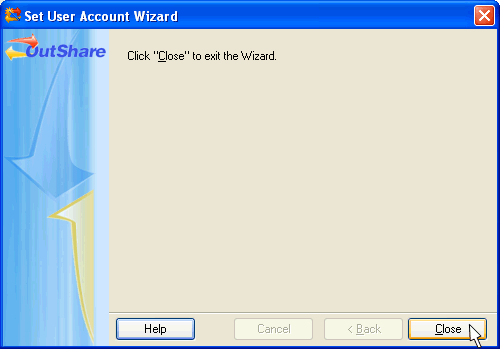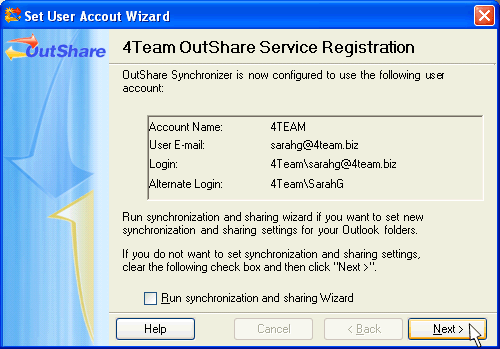
Closing Step: Review login information, and proceed to Synchronization & Sharing Wizard/ exit the current Wizard
Click on the underlined links to find out more.
During the closing step of the Wizard, your exhaustive login information is presented on the text box containing the following strings:
Service Account name,
Registered e-mail address,
Login string (i.e. E-mail or Service Account name\E-mail),
Alternate login string (i.e. Service Account name\Alternate login).
By default, the 'Run Synchronization and Sharing Wizard' check box located on the lower side of the form is selected to proceed directly to 'Synchronization and Sharing' Wizard after setting your Service Account. If you do not wish to configure synchronization and sharing settings using the latter Wizard, clear the 'Run Synchronization and Sharing Wizard' check box.
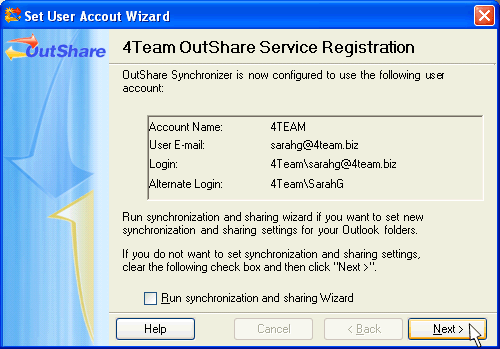
When you click the Next > button on this form, you are directed either to Synchronization and Sharing Wizard (when the relevant check box is selected on this form), or to the final step of 'Set User Account' Wizard that is meant for closing (exiting) this Wizard.