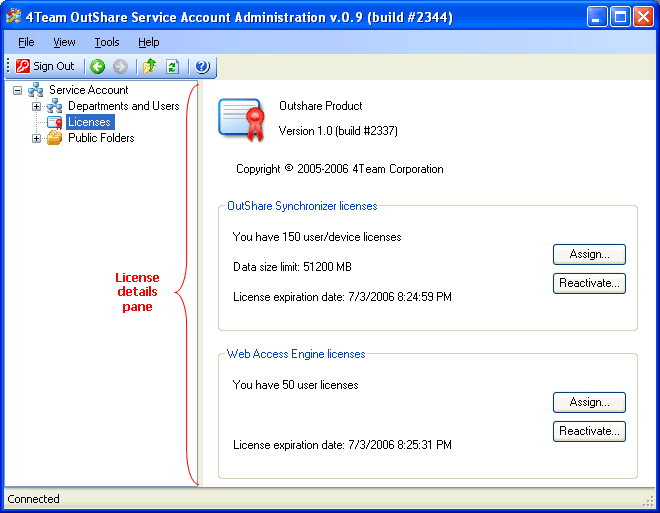
Manage OutShare licenses
Click on the underlined links to find out more.
When you navigate to Licenses on the tree view pane, License details pane is opened on the left-hand side of Service Account Administration console window. This pane represents the basic information about the acquired OutShare licenses, and holds the control elements for further license activation and distribution.
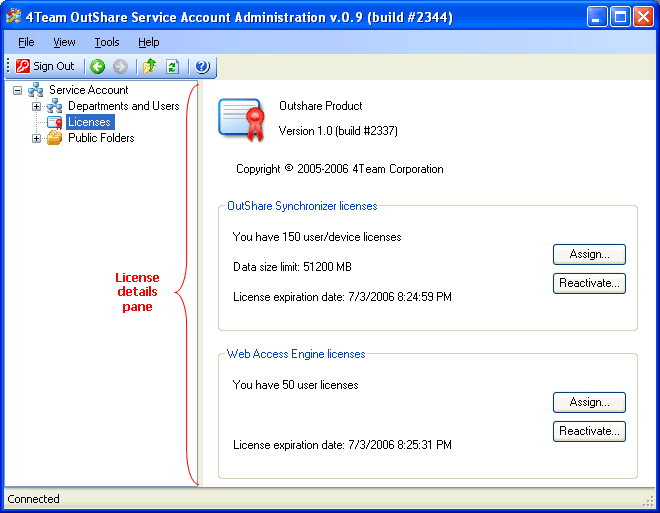
Within the 'OutShare Synchronizer licenses' group box, the following information is displayed:
Number of OutShare Synchronizer user/device licenses to be distributed among and used by Service Account users;
Maximum size of Service Account data stored on OutShare server;
The date and time of the acquired OutShare Synchronizer license expiration.
Within the 'Web Access Engine licenses' group box, the following license information is presented:
Number of Web Access Engine user licenses to be distributed among and used by Service Account users;
The date and time of the acquired Web Access Engine license expiration.
Within each group box, Assign...
and Activate.../Reactivate...
buttons are located. Clicking the Assign...
 button opens the 'OutShare License Assignment' form designed
for distributing OutShare licenses between users and departments,
setting the number of devices the user can synchronize his data from (for
OutShare Synchronizer licenses), and specifying the rules for automatic
license assignment. Meanwhile, clicking the Activate.../Reactivate...
button opens the 'OutShare License Assignment' form designed
for distributing OutShare licenses between users and departments,
setting the number of devices the user can synchronize his data from (for
OutShare Synchronizer licenses), and specifying the rules for automatic
license assignment. Meanwhile, clicking the Activate.../Reactivate...
 button opens the 'License Activation' form to enter your
Activation Code for the acquired OutShare licenses.
button opens the 'License Activation' form to enter your
Activation Code for the acquired OutShare licenses.
 How to:
How to:
Arrange OutShare Synchronizer licenses;
Arrange Web Access Engine licenses;
Activate and reactivate OutShare licenses;
View & remove licenses assigned to Service Account users