 'Licenses' tab,
'Licenses' tab,View & remove licenses assigned to Service Account users
Click on the underlined links to find out more.
You can view and remove OutShare licenses assigned to users of your Service Account on the 'Licenses' tab of the 'User Details' form.
To access the 'User Details' form 'Licenses' tab,
'Licenses' tab,
Navigate to Service Account, Departments and Users or a certain department the needed user is assigned to on the tree view pane.
Apply one of the following actions/sets of actions:
Double-click the preferred user on User details list view pane and select the 'Licenses' tab on the 'User Details' form,
Right-click the user and select View Assigned Licenses… on the shortcut menu,
Right-click the user and select Open… on the shortcut menu,
Select the 'Licenses' tab on the 'User Details' form.
On the 'Licenses' tab of the 'User Details' form, all relevant information about OutShare licenses assigned to the selected user is represented:
When OutShare Synchronizer licenses are assigned to the selected user, the name of application (i.e. OutShare Synchronizer), number of devices the user can synchronize his Outlook data from and the license status (used and free) per device is indicated on text box located on the upper side of the tab;
When OutShare Web Access Engine licenses are assigned to the selected user, the name of application (i.e. OutShare Web Access Engine) is indicated on the text box;
If none of OutShare licences are assigned to the selected user, the following text box remains empty.
To remove OutShare licenses assigned to user,
Select the needed application - OutShare
Synchronizer or Web Access Engine
- on the text box and click the Remove
License Assignment button  .
.
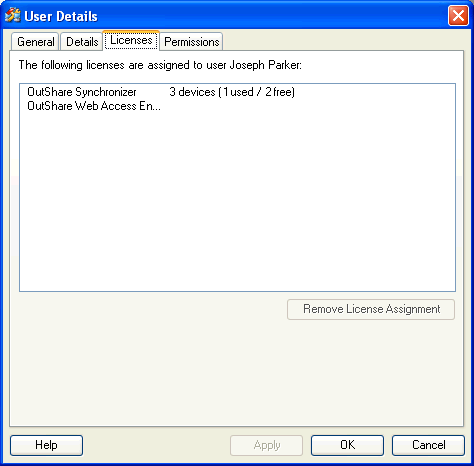
 Note: To modify license assignment settings for a
certain user, e.g., change the number of devices the user can synchronize
his Outlook data from, you will need to apply these changes on the 'OutShare
License Assignment' form.
Note: To modify license assignment settings for a
certain user, e.g., change the number of devices the user can synchronize
his Outlook data from, you will need to apply these changes on the 'OutShare
License Assignment' form.