Manage Web Access links
Click
on the underlined
links to find out more.
OutShare Web Access Engine provides the functionality
to view, update, copy, delete and send by e-mail all your
in a single web form.
To access the 'Manage
Web Access Links' web form, do one of the following:
Follow the link Manage
Web Access links located on the upper right corner
of the main OutShare Web Access Engine form (dashboard).
Click the 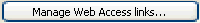 button on the .
button on the .
'Manage Web Access Links' web form indicates detailed
information of your generated Web Access links and holds the appropriate
control elements for link management.
On
the top of this form, information about the generated links is presented
on the first six columns of the table:
|
Column header |
Description |
|
 Type Type
|
Displays an icon representing Outlook folder/item type
(Mail, Calendar, Contacts, or Tasks).
|
|
Item Name |
Name of the folder/item the link was set for. |
|
Path |
Full path to the relevant folder/item.
|
|
Created On |
Date and time when the link was generated.
|
|
Expires On |
Current expiration date set for the Web Access link.
|
|
Status |
Current link status (Active or Expired). |
The
two final columns in this table contain command buttons:
|
Command button |
Description |
|

|
Activate Web Access link for the next 30 days, i.e.
update the current expiration date of the link by 30 days. |
|

|
Deactivate Web Access link, i.e. reset the expiration
date of the link to the present moment. |
Each row in the table contains these two buttons as
the commands they execute are related to the links represented on the
corresponding rows.
The information about the Web Access link selected
on the table is also displayed on the right side of this form.
On
the left side of the 'Manage Web Access Links' form another table is located
that represents the information about the visits made to your generated
s:
|
Column header |
Description |
|
Visitor Name |
Displays the name of the person who has visited the
link selected on the table above. |
|
Visited On |
Displays the date and time when the selected link was
visited. |
Using the control elements embedded in the 'Manage
Web Access Links' form, you can perform the following actions:
 Note: You may also manage the generated Web Access links using OutShare
Synchronizer integrated into Microsoft Outlook. Likewise, the
can manage all the links set for public folders and containing items using
.
Note: You may also manage the generated Web Access links using OutShare
Synchronizer integrated into Microsoft Outlook. Likewise, the
can manage all the links set for public folders and containing items using
.
 How
to use Web Access links? How
to use the "Select Contacts" form?
How
to use Web Access links? How
to use the "Select Contacts" form?
 See also: Set Web Access link
See also: Set Web Access link
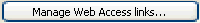 button on the 'Set Web Access
Link' form.
button on the 'Set Web Access
Link' form. Type
Type

 located on the right side of
this form and
located on the right side of
this form and 
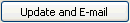
.gif)




