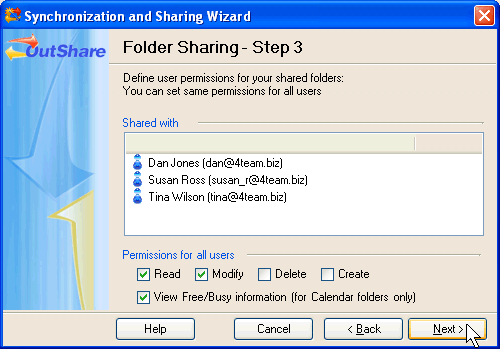
Simple Wizard – Step 4: Specify permissions for your folder sharers
Click on the underlined links to find out more.
During the fourth step, specify permissions for your folder sharers added during the third step:
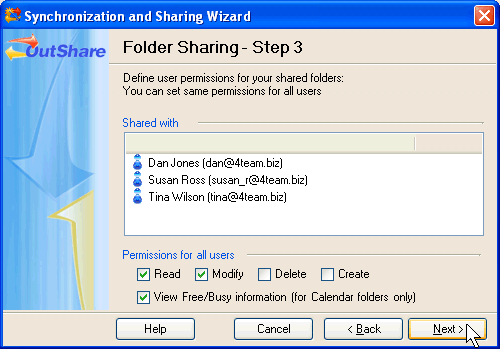
Note: Simple Wizard only allows you to set the same permissions for all newly added sharers of your folder(s).
Select check boxes at the bottom of the form next to the permissions you wish to give to your folder sharers:
Read – all newly added users gain a permission to read items in the shared folder(s).
Modify – all newly added users gain a permission to change items in the shared folder(s).
Delete – all newly added users gain a permission to delete items in the shared folder(s).
Create – all newly added users gain a permission to create items in the shared folder(s).
View Free/Busy information (for Calendar folder only) – all newly added users gain a permission to view the times when the owner of the shared Calendar folder is free or busy.
If you don't specify permission for the user, he gets Read permission by default.
>> Next Step: Closing Step
<< Previous Step: Specify users you wish to share your folders with