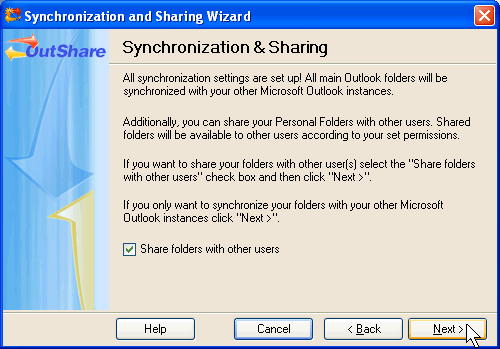
Simple Wizard – Step 1: Choose whether your folders will be shared
Click on the underlined links to find out more.
During the first step, all main Outlook folders (Contacts, Tasks, Inbox, Sent Items, Drafts and Calendar folders) are automatically set up for synchronization with your other Outlook instances using the default filtering settings. This means that items in these folders will be synchronized without attachments and with the following filters:
Tasks folder – only uncompleted tasks are synchronized, i.e. tasks which have status other than 'Completed';
Mail folders – only messages modified during the last 7 days are synchronized;
Calendar folder – only Calendar items dated from 7 days ago and later are synchronized. Besides, birthdays of your contacts are not synchronized.
Besides, if you wish to share any of the main Outlook folders with other users, select Share folders with other users check box and click 'Next >':
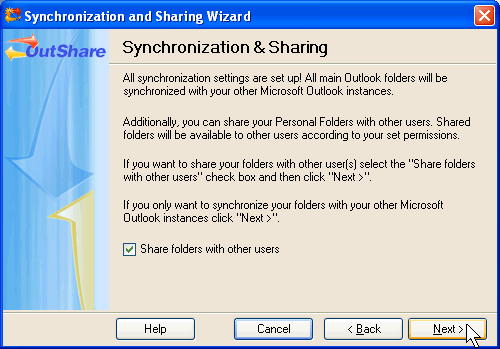
If you do not wish your main Outlook folders data to be shared and only want to synchronize your Personal Folders with your other Outlook instances, click 'Next >'. In this case you will be directed to the closing step.
>> Next Step: Select the folders to be shared
<< Previous Step: Initial Step