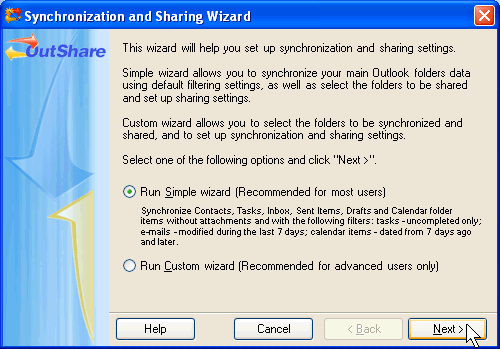
Initial step
Click on the underlined links to find out more.
If you haven't configured synchronization settings for your Outlook folders previously, select which Wizard – either Simple or Custom – you wish to start:
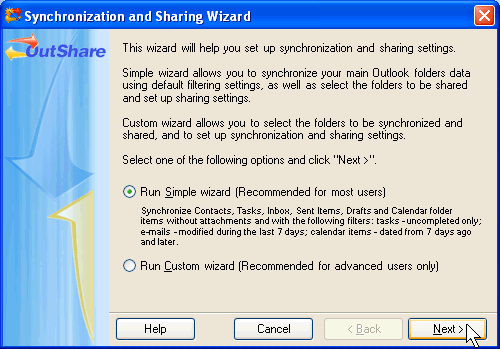
If you wish to start Simple Wizard, select Run Simple wizard radio button.
Note: Simple Wizard sets up all of your main Outlook folders (Contacts, Tasks, Inbox, Sent Items, Drafts and Calendar folders) for synchronization by default. You cannot exclude any of these folders from synchronization or set up other folders for synchronization.
If you wish to start Custom Wizard, select Run Custom wizard radio button.
>> Next Step (In case you have chosen to start Simple Wizard): Choose whether your folders will be shared
>> Next Step (In case you have chosen to start Custom Wizard): Select the preferred synchronization type
If you have any folders already set up for synchronization, you will be asked to choose first whether you wish to configure settings for non-synchronized folders or change settings for folders already synchronized:
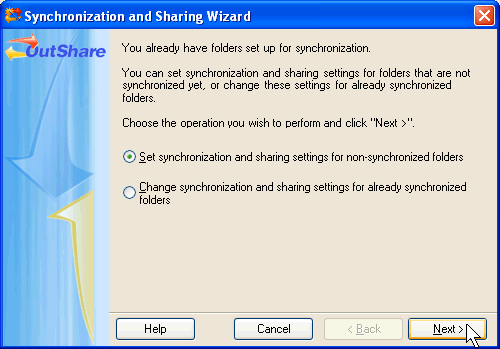
If you wish to set synchronization and/or sharing settings for folders which haven't been synchronized previously, select Set synchronization and sharing settings for non-synchronized folders radio button and click Next >. You will be directed to initial step.
If you wish to change synchronization and/or sharing settings for folders which have been synchronized previously, select Change synchronization and sharing settings for already synchronized folders radio button and click Next >. You are navigated to Synchronization and Sharing Settings form, where you can change synchronization and/or sharing settings for the preferred synchronized folders.