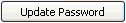 button meant for resetting your current password.
button meant for resetting your current password.Click on the underlined links to find out more.
When you click the link My Profile located on the upper right corner of the main OutShare Web Access Engine form (dashboard), the 'User Profile' web form is opened in a new window. The data presented on this form is arranged in two tabs:
General tab
The 'General' tab contains your previously entered* personal details –
Service Account name,
First name,
Last name,
Occupation,
Company name,
Corporate web address,
Address details - street address, city, ZIP/Postal code, country and state (for USA),
E-mail address,
General phone, mobile phone and fax numbers.
Security tab
The 'Security' tab contains your OutShare
user login and the 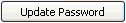 button meant for resetting your current password.
button meant for resetting your current password.
Your login is presented on two separate fields. On the first field the login is indicated in the following format: Service Account name\E-mail; on the second one – Service Account name\Alternate login:
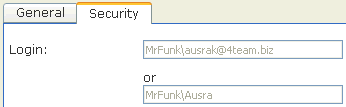
* Some of the personal details (e.g. your first and last names,
e-mail address) are required during your OutShare account registration.
You can edit your profile on the 'OutShare
Settings' form  'My
Profile' tab in OutShare Synchronizer. Also the
administrator of the Service Account
you belong to can record and change your personal details (e.g. occupation,
address, phone numbers, etc.) using the Service
Account Administration console.
'My
Profile' tab in OutShare Synchronizer. Also the
administrator of the Service Account
you belong to can record and change your personal details (e.g. occupation,
address, phone numbers, etc.) using the Service
Account Administration console.
 Note: You can review and/or change your login information – e-mail
address and alternate login – on the 'OutShare Settings' form
Note: You can review and/or change your login information – e-mail
address and alternate login – on the 'OutShare Settings' form  'My Profile' tab
in OutShare Synchronizer.
'My Profile' tab
in OutShare Synchronizer.