Click the link My Profile located on the upper right corner of the main OutShare Web Access Engine form (dashboard).
Select 'Security' tab on the 'User Profile' form.
Click the 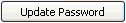 button.
button.
Enter your current password on the 'Current Password:' field.
Enter a new password string containing no less than 5 and no more than 15 symbols on the 'New password:' field.
Confirm (re-enter) your new password on the 'Confirm password:' field. Please, note that the password and confirmation should match exactly.
Click the .gif) button to reset your current password to
the newly entered one.
button to reset your current password to
the newly entered one.


