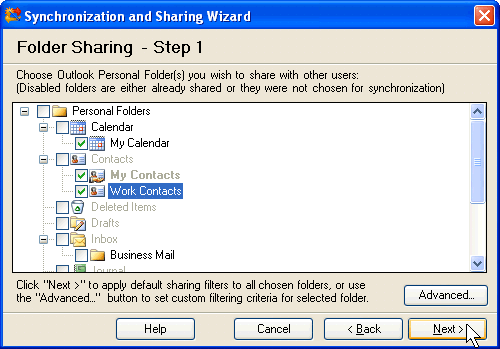
Custom Wizard – Step 5: Select the folders to be shared
Click on the underlined links to find out more.
During the fifth step, select Outlook Personal Folder(s) you wish to share with other users:
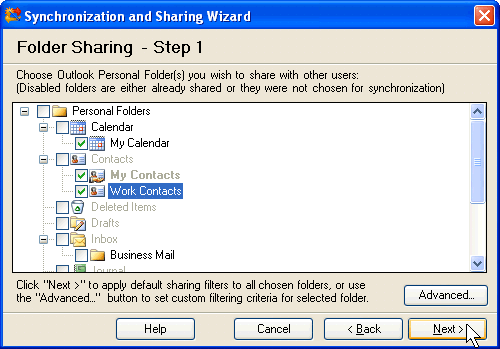
Select check boxes next to the folder(s) you wish to share with other users. Custom Wizard allows to set up for sharing any of your Outlook folders or subfolders, which were set up for synchronization previously.
If you click Next >, default sharing filters will be applied to all selected folders depending on the folder type:
Default sharing filters for Calendar folders
By default, for Calendar folders body of the folder items, private items and birthdays if your Contacts are not shared.
Default sharing filters for Contacts folders
By default, for Contacts folders body of the folder items and private items are not shared.
Default sharing filters for Mail folders
By default, for Mail folders items marked as Personal, Private and Confidential are not shared.
Default sharing filters for Tasks folders
By default, for Tasks folders body of the folder items and private items are not shared.
If you wish to change default sharing filters for a particular folder, select this folder in the Personal Folders hierarchy and click Advanced… button. Sharing Filters form for the selected folder appears. Note that different sharing filters are applied depending on the folder type. Select the preferred filtering options and click OK.
Note:
Folders which are disabled haven't been set up for synchronization previously.
If the folders are disabled and check boxes are selected next to them, these folders have been set up for sharing previously.
If you do not select any of the check boxes next to the preferred folder(s), you will be directed to the eighth step, i.e. none of your Outlook folders will be shared.
>> Next Step: Specify users you wish to share your folders with
<< Previous Step: Choose whether your folders will be shared