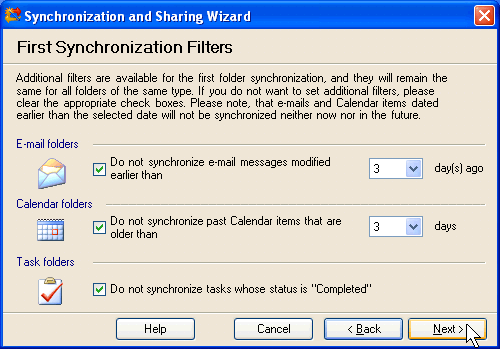
Custom Wizard – Step 3: Specify filters for first synchronization
Click on the underlined links to find out more.
During the third step, specify filters for first synchronization.
When the folder is synchronized for the first time, additional filters are available for first folder synchronization. These filters are called first synchronization filters. Folder items that match such filters are excluded from synchronization and will never be synchronized in the future, unless you resynchronize the preferred folder in Synchronizer. When you set first synchronization filters using Custom Wizard, they will remain the same for all folders of the same type (E-mail folders, Calendar folders and Tasks folders).
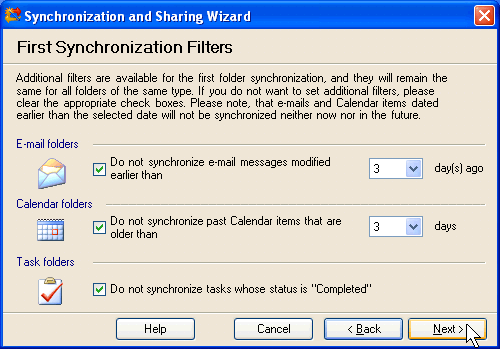
Filters for first synchronization are set for all folder types by default.
For E-mail folders, Do not synchronize e-mail messages modified earlier than check box indicates that e-mails modified earlier than a certain number of days ago (1, 3, 7, 14, etc.) will not be synchronized. You can select the preferred number of days from the combo box.
For Calendar folders, Do not synchronize Calendar items dated earlier than check box indicates that Calendar items dated earlier than the indicated number of days will not be synchronized. You can select the preferred number of days from the combo box.
For Tasks folders, Do not synchronize tasks whose status is "Completed" check box indicates that tasks which have the status "Completed" will not be synchronized.
If you don't want to set first synchronization filters for the certain folder type, clear the corresponding check box.
Note: If you haven't set up folders of the particular type for synchronization during the second step, check box for this folder type is disabled.
>> Next Step: Set up folders for sharing
<< Previous Step: Select the folders to be synchronized