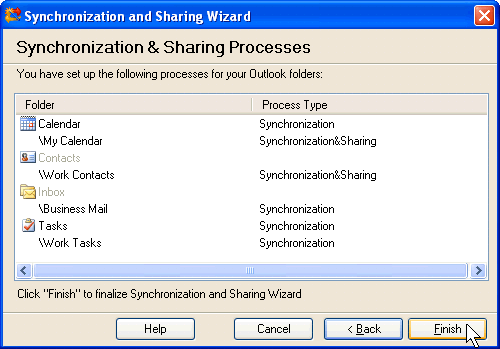
Custom Wizard – Closing step: View what processes you have set up for your folders and exit the current wizard
Click on the underlined links to find out more.
During the closing step, Custom Wizard displays which of your Outlook folders you have configured synchronization and/or sharing settings for during the previous steps. Besides, processes (synchronization and/or sharing) you have set up for each folder are displayed:
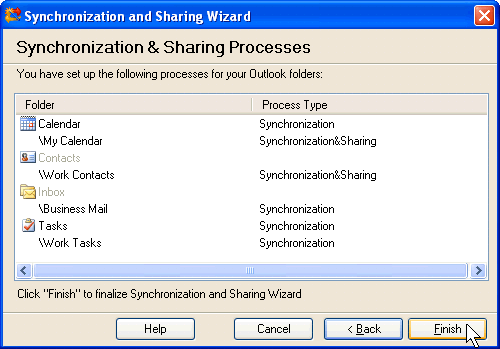
Note: If you haven't chosen to synchronize any of your Personal Folders during the second step, folder list will be empty.
When you click Finish on this form, you are directed to the final step of Custom Wizard that is meant for exiting this Wizard. Processes you have set up for your folders are initialized. This may take a little while. When the progress bar disappears, click Close to exit the Wizard.
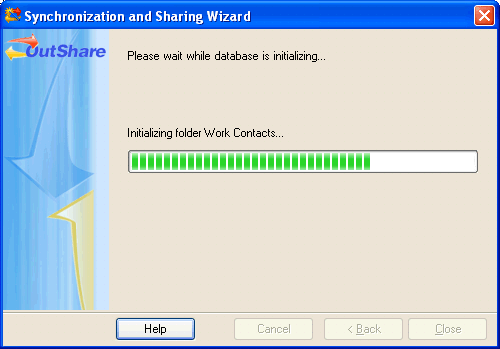
<< Previous Step: Specify options for conflicts resolving