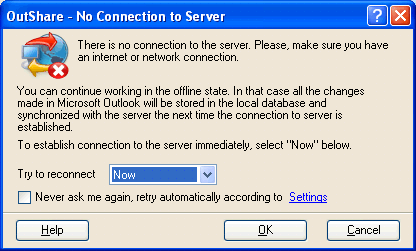
How to configure one-time reconnection settings
Click on the underlined links to find out more.
If you are working in server mode and Synchronizer can't connect to the server, it switches to offline state. If a connection error has occurred, you can configure one-time reconnection settings, which will be applied only once while trying to reconnect on this particular connection error. One-time reconnection settings can be configured on the "No Connection to Server" dialog, which appears if the Ask me before switching to offline state check box is selected on the Advanced Settings tab of the OutShare Settings form.
Important: If you have previously cleared the Ask me before switching to offline state check box, you won't be able to configure one-time reconnection settings, as the "No Connection to Server" dialog will not be shown.
In order to configure one-time reconnection settings, do the following:
After a connection error has occurred, the "No Connection to Server" dialog appears:
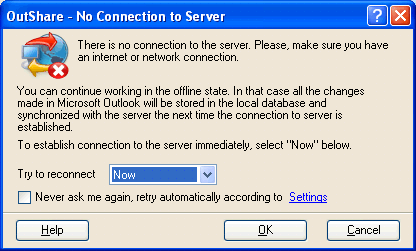
Select time interval from the combo box. Synchronizer will try to reconnect to the server after this interval has passed. If you select Now from the combo box, Synchronizer will try to reestablish connection with the server immediately.
Select the Never ask me again, retry automatically according to Settings check box, if you don't want the "No Connection to Server" dialog to appear again.
The Ask me before switching to offline state check box on the Advanced Settings tab of the OutShare Settings form will be automatically cleared.
In this case reconnection will be performed according to permanent reconnection settings, or you can perform it manually.
Note: These settings are applied only once after the particular connection error has occurred. If Synchronizer will not be able to reconnect to the server after the selected time period has passed, permanent reconnection settings specified on the Advanced Settings tab of the OutShare Settings form will be applied.