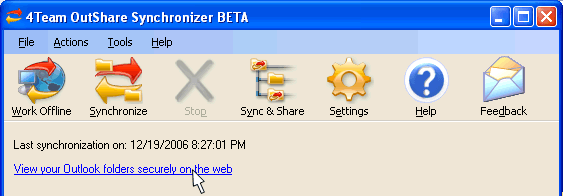On OutShare website http://www.outshare.com, click the Log In button if you already are a registered OutShare user, or click Sign Up to register a new Service Account and then log in to Web Access Engine.
Go
to Windows Start
menu All Programs, point to 4Team OutShare and select OutShare Web Access Engine on the drop-down menu;
All Programs, point to 4Team OutShare and select OutShare Web Access Engine on the drop-down menu;
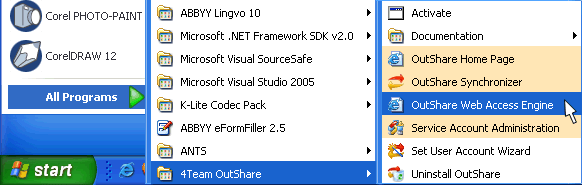
By follow the link View your Outlook folders securely on the Web located on the main form of OutShare Synchronizer.