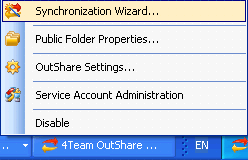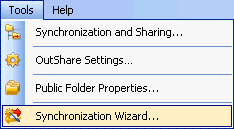
About OutShare Synchronization and Sharing Wizard
Click on the underlined links to find out more.
Synchronization and Sharing Wizard is a component part of 4Team OutShare (for Microsoft® Outlook®) package software that allows you to quickly configure synchronization and sharing settings for the selected folders. You can choose to start either Simple or Custom Wizard:
Simple Wizard is recommended for most users. It allows you to quickly synchronize all of your main Outlook folders data (Contacts, Tasks, Inbox, Sent Items, Drafts and Calendar folder items) using default filtering settings. This means that these folder items will be synchronized without attachments and with the following filters:
Tasks – only uncompleted tasks, i.e. tasks which have status other than 'Completed'.
E-mail messages – messages modified during the last 7 days.
Calendar items – dated from 7 days ago and later. Birthdays of your contacts are not synchronized.
Besides, Simple Wizard allows you to choose your main Outlook folders (Contacts, Tasks, Inbox, Sent Items, Drafts and Calendar folder items) to be shared, select the users to share these folders with and to set up sharing permissions which will be the same for all sharers. Default sharing filters are applied for all folders set up for sharing depending on the folder type:
Default sharing filters for Calendar folders
By default, for Calendar folders body of the folder items, private items and birthdays if your Contacts are not shared.
Default sharing filters for Contacts folders
By default, for Contacts folders body of the folder items and private items are not shared.
Default sharing filters for Mail folders
By default, for Mail folders items marked as Personal, Private and Confidential are not shared.
Default sharing filters for Tasks folders
By default, for Tasks folders body of the folder items and private items are not shared.
Custom Wizard is recommended for advanced users. It allows you to select your particular Outlook Personal Folders you wish to set up for synchronization and to apply the preferred synchronization filters for these folders. Custom Wizard also allows you to set up your particular Outlook Personal Folders for sharing, to apply the preferred sharing filters for them and to select the users to share these folders with. Besides, Custom Wizard enables you to specify the preferred sharing permissions for each sharer separately.
Additionally, Custom Wizard enables you to select the preferred synchronization type, to set up first synchronization filters and to select options for duplicates and conflicts resolving.
Important: Synchronization and Sharing Wizard doesn't allow to change synchronization and/or sharing settings for folder if these settings have been configured for the folder previously. However, you can always change settings for the preferred folder on Synchronization and Sharing Settings form of OutShare Synchronizer.
Accessing Synchronization and Sharing Wizard
You can start Synchronization and Sharing Wizard in the following ways:
By clicking Tools on the main Synchronizer window menu and selecting Synchronization Wizard… from the drop-down menu:
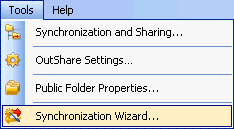
By clicking OutShare on the Outlook menu and selecting Synchronization Wizard… :
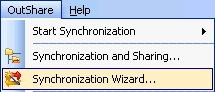
By right-clicking Synchronizer icon on the taskbar notification area and selecting Synchronization Wizard… from the menu: