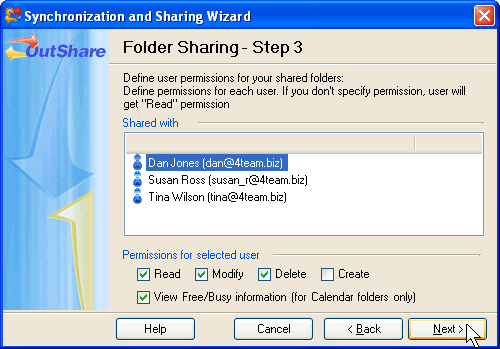
Custom Wizard – Step 7: Specify permissions for your folder sharers
Click on the underlined links to find out more.
During the seventh step, specify permissions for your folder sharers added during the sixth step:
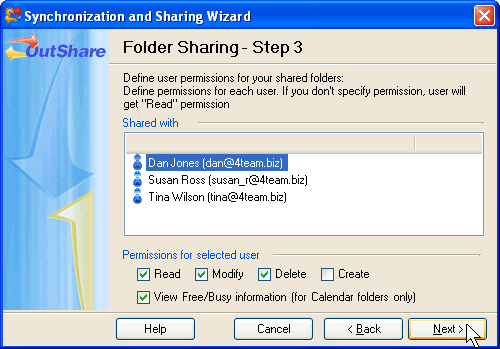
Unlike Simple Wizard, Custom Wizard allows you to specify sharing permissions separately for each newly added sharer.
In order to specify permissions for your folder sharers, do the following:
Select the preferred user from the list of all users you wish to share your folders with.
Select check boxes at the bottom of the form next to the permissions you wish to give to the selected user:
Read – user gains a permission to read items in the shared folder(s).
Modify – user gains a permission to change items in the shared folder(s).
Delete – user gains a permission to delete items in the shared folder(s).
Create – user gains a permission to create items in the shared folder(s).
View Free/Busy information (for Calendar folders only) – user gains a permission to view the times when the owner of the shared Calendar folder is free or busy.
If you don't specify permission for the user, he gets Read permission by default.
When you've finished specifying permissions for all folder sharers, click Next >.
>> Next Step: Specify options for duplicates resolving
<< Previous Step: Specify users you wish to share your folders with