 'General
Information' tab. This functionality may be helpful when a Service Account
is registered for a company or an organization.
'General
Information' tab. This functionality may be helpful when a Service Account
is registered for a company or an organization.Specify company details
Click on the underlined links to find out more.
Using Service Account Administration console,
you can specify the general company details (e.g. Company name, address,
phone number) on the 'Company Details' form 'General
Information' tab. This functionality may be helpful when a Service Account
is registered for a company or an organization.
'General
Information' tab. This functionality may be helpful when a Service Account
is registered for a company or an organization.
To
access the 'Company Details' form 'General Information'
tab representing the company-related information,
'General Information'
tab representing the company-related information,
Select Company Details… on the View menu, or alternatively right-click Service Account, Departments and Users or a certain department on the tree view pane and select Company Details… on the shortcut menu.
On the 'General Information' tab of the 'Company Details' form you can view and edit the indicated information of the company, such as:
Name* of the current Service Account;
Default administrator of the Service Account. When several administrators are assigned to the Service Account, you may select the preferred Account administrator on the 'Default administrator:' combo box to set him/her as the default Service Account administrator;
Company name;
Address of the company. Company address information consists of street address, city, state (for USA), ZIP/postal code and country.
Company's contact information - entered phone and/or fax number(s) as well as the e-mail address of the person who registered the current Service Account. Phone numbers are arranged in four edit fields – Country code, Area code, Phone number and Extension – so all the needed phone number details could be indicated.
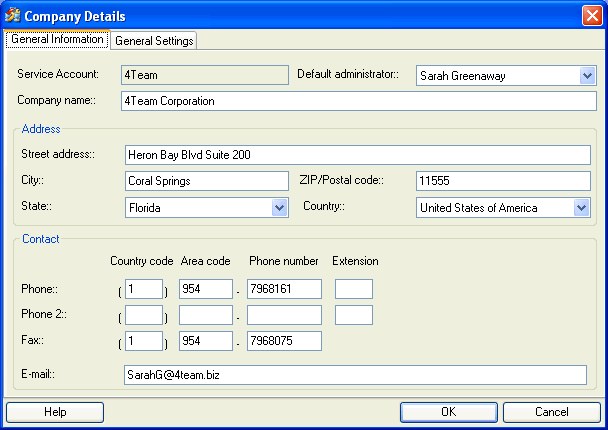
 Note:
Note:
Default Service Account administrator's contacts are included in the e-mail messages generated by OutShare Service Support.
All the information represented on 'Company Details' form can be reviewed by both department and Service Account administrators; yet editing is only allowed to the latter ones.
* Service Account name field is not editable.