Click
on the underlined
links to find out more.
Service Account Administration console
provides the functionality to view, modify, delete and send by e-mail
the generated
set for accessing
and/or containing items from web. This functionality is relevant when
the external links have been generated by your
using OutShare Synchronizer integrated into Microsoft Outlook or OutShare
Web Access Engine.
When you select Manage
Web Access… on the
menu, the 'Manage Web Access' form is opened that indicates detailed information
of web access links and holds the appropriate control elements for link
management.
On this form, information about the generated
URL's is organized to eight columns:
|
Column header |
Description |
|
Type |
Displays an icon representing Outlook folder/item
type (Calendar, Contact, Mail or Task). |
|
Item Name |
Name of the folder/item the link was set
to. |
|
Owner |
Full name of the user who has set web access
URL to the relevant item. |
|
Status |
Current link status (active or expired). |
|
Created Date |
Date and time when the link was generated. |
|
Expiration Date |
Current expiration date set for the external
link. |
|
Path |
Full path to the relevant folder/item. |
|
Web Access URL |
Full web address (URL). |
Using the control elements embedded in
the 'Manage Web Access' form, you can perform the following actions:
Select the needed
URL listed on the table;
Select or enter a
new expiration date on the 'Expiration
Date:' combo box;
Click the Update
button.
Send
the generated link by e-mail. When you click the Mail
URL button located on the lower-right corner of the form, an additional
'Send URL' form is opened to:
Select or enter the
recipient(s) of an e-mail containing the generated web address.
When you click the To… button
located on the upper side of the form, the 'Select Contacts' form is opened
to select the preferred recipients from your Outlook Contact folders and
Service Account users.
Additionally, on the
'Select Contacts' form you may also access a standard Outlook 'Contact'
form and create new Outlook contacts. In order to utilize this function,
select the preferred Contacts folder on the 'Show
Users from the:' combo box, click the Add New Contact
button 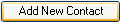 on the upper-right corner of this form, and enter
new contact information on the standard Outlook 'Contact' form.
on the upper-right corner of this form, and enter
new contact information on the standard Outlook 'Contact' form.
Select the URL to
be deleted listed on the table;
Click the Delete
URL button.
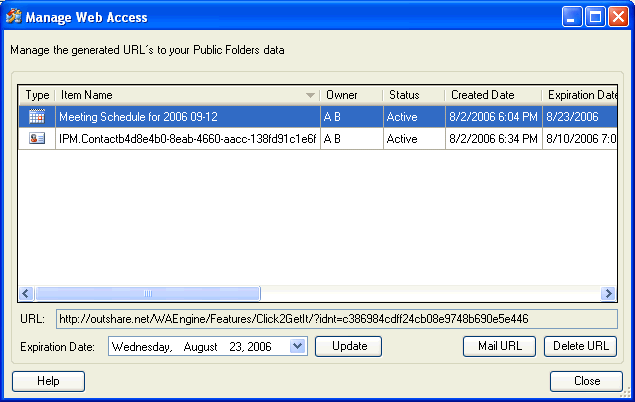
 Note: The generated web access links can also be managed
using OutShare Synchronizer integrated into Outlook or OutShare Web Access
Engine.
Note: The generated web access links can also be managed
using OutShare Synchronizer integrated into Outlook or OutShare Web Access
Engine.

.gif) located on the left-hand side of this form.
located on the left-hand side of this form.  and Clear
All
and Clear
All buttons located on the left-hand
side of the 'Select Contacts' form. Clicking Remove excludes the contact/user selected on the text box below,
and Clear All
removes all the contacts and/or users that were added previously.
buttons located on the left-hand
side of the 'Select Contacts' form. Clicking Remove excludes the contact/user selected on the text box below,
and Clear All
removes all the contacts and/or users that were added previously.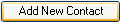 on the upper-right corner of this form, and enter
new contact information on the standard Outlook 'Contact' form.
on the upper-right corner of this form, and enter
new contact information on the standard Outlook 'Contact' form.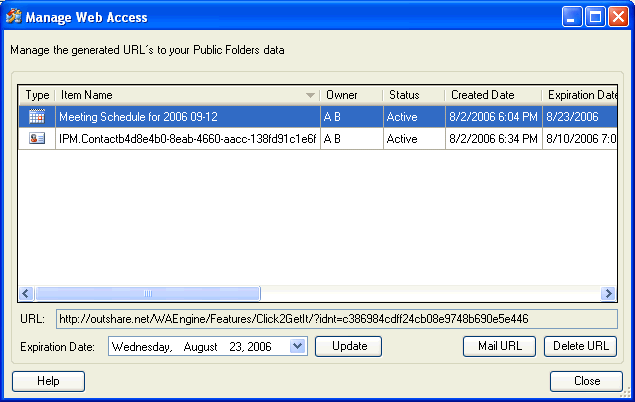
 Note:
Note: