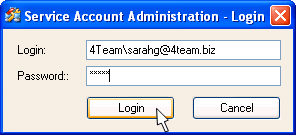
Log in to Service Account Administration console
Click on the underlined links to find out more.
In order to start using Service Account Administration console, first of all you need to log in to your Service Account using the login information you have entered in the Set User Account Wizard.
To log in to your Service Account, perform the following steps:
Enter the login string – Login e-mail, Service Account name\Login e-mail, or Service Account name\Alternate login – on the 'Login:' edit field of the 'Login' form.
Enter your password on the 'Password:' edit field.
Click the Login button.
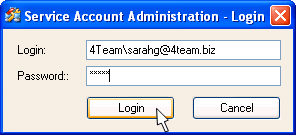
 Note: If you have registered your user account with the same e-mail
address in several Service Accounts, you will need to enter the full login
string, i.e. - Service Account name\Login e-mail - on the 'Login:' edit field.
Note: If you have registered your user account with the same e-mail
address in several Service Accounts, you will need to enter the full login
string, i.e. - Service Account name\Login e-mail - on the 'Login:' edit field.