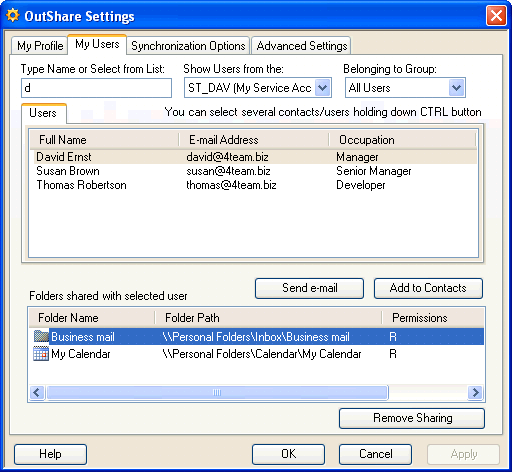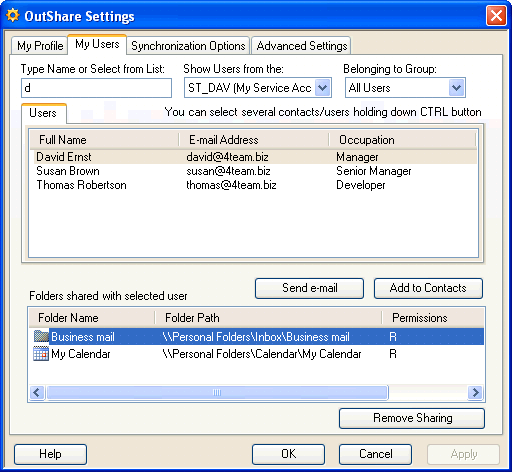
How to view your Service Account users
Click on the underlined links to find out more.
You can view your Service Account users on the My Users tab of the OutShare Settings form. This tab allows you to view the users from your Service Account/particular Department or from your Contacts. Additionally, you can add a new Outlook Contact, view which folders you share with a particular user, or remove a particular folder from the list of all folders shared with the selected user directly from this tab: