
How to switch to offline state
Click on the underlined links to find out more.
If you are working in server mode and wish to cut the connection with the server for a short time, you can switch to offline state in the following ways:
By clicking the Work Offline button on the main Synchronizer window toolbar:

By clicking File on the main Synchronizer window menu and selecting Work Offline from the drop-down menu:
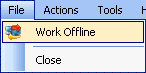
By right-clicking the Synchronizer icon on the taskbar notification area and selecting Work Offline from the menu:
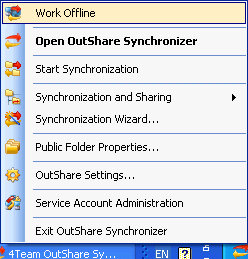
The Synchronizer icon on the taskbar notification
area indicates that Synchronizer has switched to offline state: ![]() . Button and menu items on the main Synchronizer window change
their name to Work Online.
. Button and menu items on the main Synchronizer window change
their name to Work Online.
Note: The Synchronizer icon on the button and menu items indicates the current Synchronizer status.