
How to stop the synchronization process
Click on the underlined links to find out more.
If you want to stop the synchronization process which has started for the selected folder(s), do one of the following:
Click the Stop button on the Synchronizer main window toolbar:

Click Actions on the Synchronizer main window menu and select Stop Synchronization from the drop-down menu:
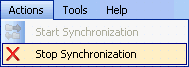
Click OutShare on the Outlook menu, point to Start Synchronization and select Stop Synchronization:
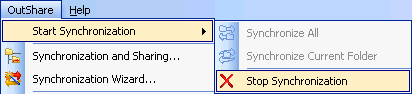
Right-click the Synchronizer icon on the taskbar notification area and select Stop Synchronization from the menu:
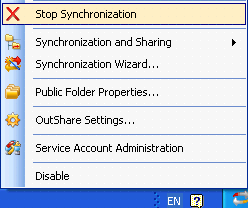
The synchronization process is canceled.
When the synchronization process ends, the time of the last synchronization is displayed instead of the synchronization progress bar on the Synchronizer main window. In the folder status table synchronization statuses are displayed for each folder, showing at what stage the synchronization process for each folder was stopped, i.e. what part of synchronization was carried out before the moment when the synchronization process was stopped.
Note:
You can view synchronization details on the Synchronization History form by clicking the Synchronization History button on the main Synchronizer window.
If the immediate synchronization type is selected, manual synchronization cancelling is unavailable, so all controls and menu items mentioned above are disabled.