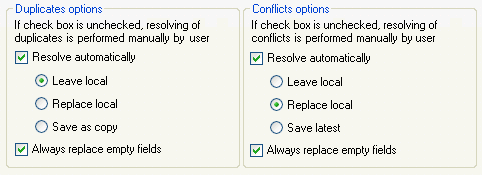
How to specify options for Duplicates and Conflicts resolving
Click on the underlined links to find out more.
In order to specify duplicates and conflicts resolving options, please do as follows:
Open the OutShare Settings form.
Open the Synchronization Options tab. You can specify duplicates and conflicts management options at the bottom of this tab on the Duplicates Options and Conflicts Options group boxes.
Choose the preferred options for duplicates and conflicts resolving:
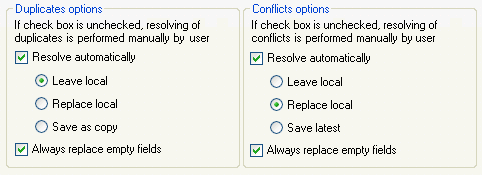
If you want duplicates/conflicts to be resolved automatically, select the Resolve automatically check box to set automatic resolving mode and specify the rules for duplicates/conflicts management:
Select the Leave local radio button, if you want item stored in the local database to be left.
Select the Replace local radio button, if you want item stored in the local database to be replaced with the item which is stored on the server.
Select the Save as copy radio button in the Duplicates Options group box, if you want a version of the duplicate stored on the server to be saved as copy,
OR Select the Save latest radio button in the Conflicts Options group box, if you want a version of the conflict with the latest date of modification to be saved.
If you prefer to resolve duplicates/conflicts manually every time when they occur during the synchronization process, clear the Resolve automatically check box.
Select the Always replace empty fields check box, if you want empty fields in the resulting item to be filled with fields from the item that will be replaced (both for automatic and manual duplicates/conflicts resolving). For example, if you have two versions of the same e-mail message, where the version that you want to replace has the Subject field, while the version that you want to leave has no Subject field, the resulting item will have Subject from the first item version and other data from the latter item version.
Click Apply to save the changes.
Click OK to exit the form.