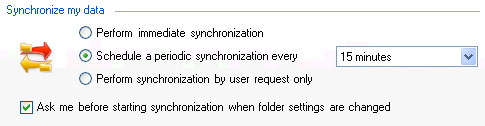
How to select synchronization type
Click on the underlined links to find out more.
Synchronization type defines when the synchronization process is performed on your computer – immediately, regularly according to a set time interval or only upon your request. You can select synchronization type on the Synchronization Options tab of the OutShare Settings form in the Synchronize my data section:
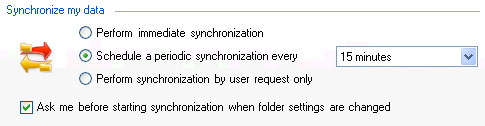
In order to select the preferred synchronization type:
Open the Synchronization Options tab on the OutShare Settings form.
Do one of the following:
Select the Perform immediate synchronization radio button, if you want all changes that you make in your Outlook to be sent to the server immediately. Synchronizer will check every five seconds, if any changes have been made on the server.
Manual synchronization from the main Synchronizer window toolbar, menu, Outlook or taskbar notification area will become unavailable.
Select the Schedule a periodic synchronization every radio button, if you want all changes made in your Outlook and on the server to be synchronized regularly according to a set time interval. This interval can be selected from the combo box. By default a 15 minute interval is selected.
You will also be able to perform manual synchronization from the main Synchronizer window toolbar, menu, Outlook or taskbar notification area if you wish.
Select the Perform synchronization by user request only radio button, if you want all changes to be synchronized only when you request it manually from the main Synchronizer window toolbar, menu, Outlook or taskbar notification area.
When you've selected the preferred options, click Apply to save the changes.
Click OK to exit the form.