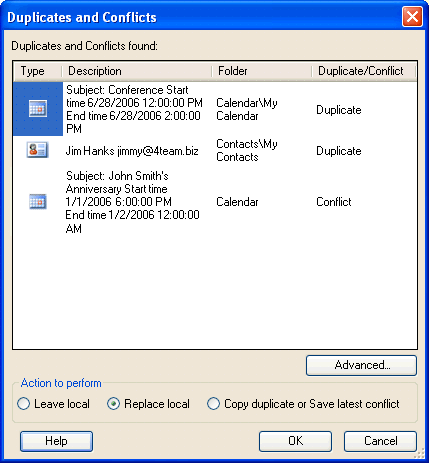
How to manage Duplicates and Conflicts manually
Click on the underlined links to find out more.
When duplicates and/or conflicts are found during the synchronization process, the Show Conflicts button is activated on the main Synchronizer window. When you click this button, the Duplicates and Conflicts form is opened:
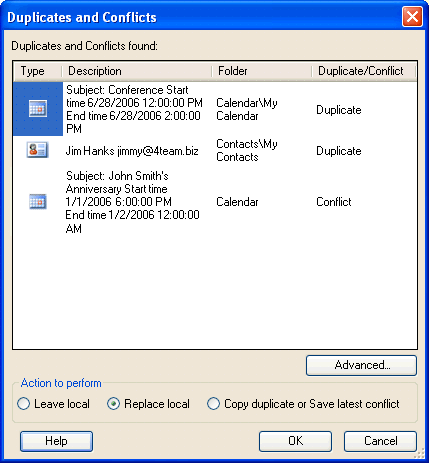
At the top of the form detailed information on the found duplicates/conflicts is displayed:
Type of conflict or duplicate item (Appointment, E-mail, Task, or Contact).
Description of duplicate/conflict. For example, for Contact item full name and e-mail address are displayed.
Folder in which duplicate/conflict item is located.
Whether the found item is duplicate or conflict.
In order to manage duplicates/conflicts:
Choose the action to be performed with all the found duplicates and conflicts at once by selecting one of the radio buttons on the Duplicates and Conflicts form:
Leave local - leave the item(s) which are stored in the local database.
Replace local – replace the item(s) which are stored in the local database with the item(s) which are stored on the server.
Copy duplicate or Save latest conflict - if item(s) are duplicate(s), save a version of the item(s) stored on the server as copy of the item(s). If item(s) are conflict(s), save the version of the item(s) which has the latest date of modification.
Furthermore, if you want to manage each duplicate/conflict item separately, you can click the Advanced... button to open the Advanced Duplicates Management form for the advanced resolving of duplicates and conflicts.
Click OK to exit the form.