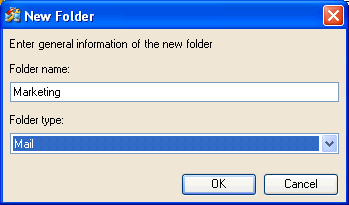
How to create a Public Folder from Service Account Administration*
Click on the underlined links to find out more.
*Only administrators of the Service Account can use the Service Account Administration application.
In order to create a public folder from the Service Account Administration application, do the following:
Open the Service Account Administration application.
Right-click Public Folders or any public folder in Public Folders hierarchy on the Tree view and select New Folder... from the menu . New Folder form appears:
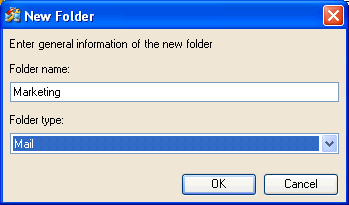
Enter the name for the new public folder in the Folder Name field, select folder type from the Folder type list and click OK. The new public folder appears in Public Folders hierarchy on the Tree view:
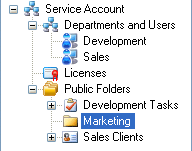
Important: In order for users to view the new public folder and/or its contents, they should start the synchronization process in their Synchronizer.