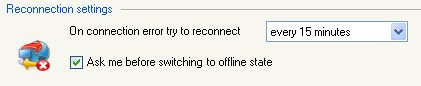
How to configure permanent reconnection settings
Click on the underlined links to find out more.
If you are working in server mode and Synchronizer can't connect to the server, it switches to offline state. You should re-establish the connection with the server manually by clicking the Work Online button on the main Synchronizer window toolbar or using one time-reconnection settings, or wait until a connection is reestablished according to the permanent reconnection settings. You can configure permanent reconnection settings on the Advanced Settings tab of the OutShare Settings form.
In order to configure permanent reconnection settings, do the following:
Open the Advanced Settings tab on the OutShare Settings form.
In the Reconnection settings section, select a time interval from the combo box:
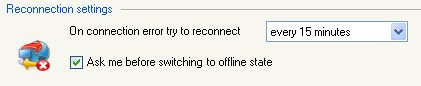
If the connection fails Synchronizer will try to reconnect to the server after this interval has passed. By default a 15 minute interval is selected.
Clear the Ask me before switching to offline state check box, if you don't want to be prompted each time when connection with the server is lost. In this case the "No Connection to Server" dialog will not be shown, so you won't be able to configure one-time reconnection settings.
Click the Apply button to save the changes.
Click OK to exit the form.