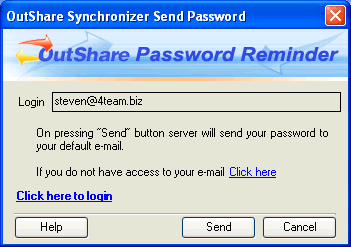
forgot your password?
Click on the underlined links to find out more.
If you have forgotten your password, OutShare provides a Password Reminder for you, which can remind you of your password at any time.
If you want OutShare to remind you of your password and you have access to your e-mail, do the following:
Click the Forgot your password? link on the Login form.
Password Reminder form appears:
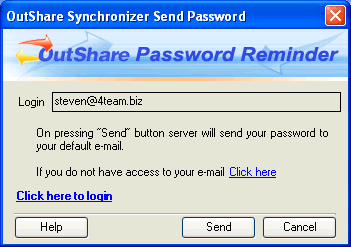
Click the Send button. Your password will be sent from the server to the e-mail address which was used for your registration to OutShare service.
After the password is sent to your e-mail, the Password Reminder form informs you about it. Check your e-mail for the message containing the password information.
Click the Log In button or the link Click here to log in to open the Login form or Cancel to exit the dialog.
If you want OutShare to remind you password and you don't have access to your e-mail, do the following:
Click the Forgot your password? link on the Login form.
Password Reminder form appears:
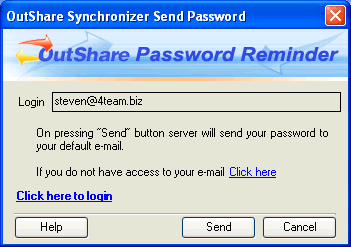
Click the Click here link.
Form with your secret question appears. Enter the answer to your secret question.
Click the Continue button.
A form appears where you can set the new password for logging on to the OutShare service. Type in the new password in both fields and click the Update button to set the new password.
Click OK on the dialog. The Login form is opened. Enter your new password to log in.
Note: Password should be at least five characters long and no more than fifteen characters long.